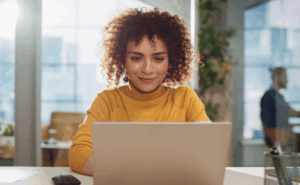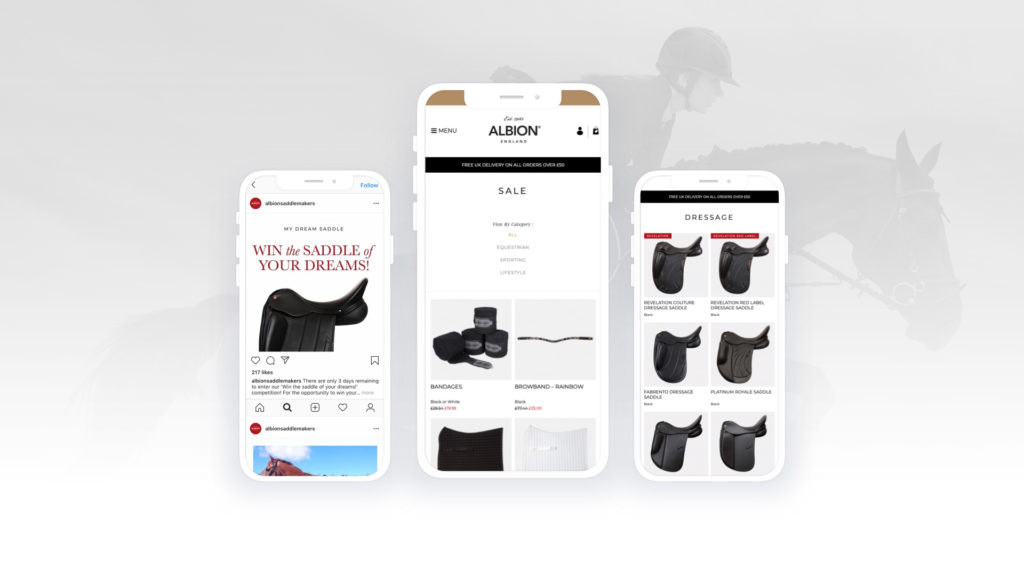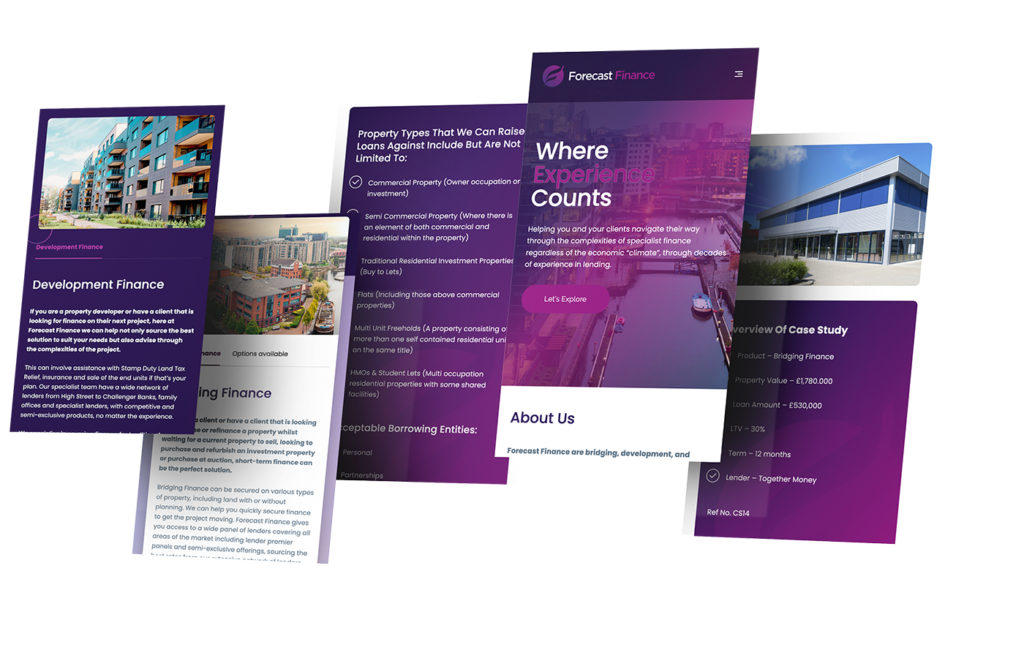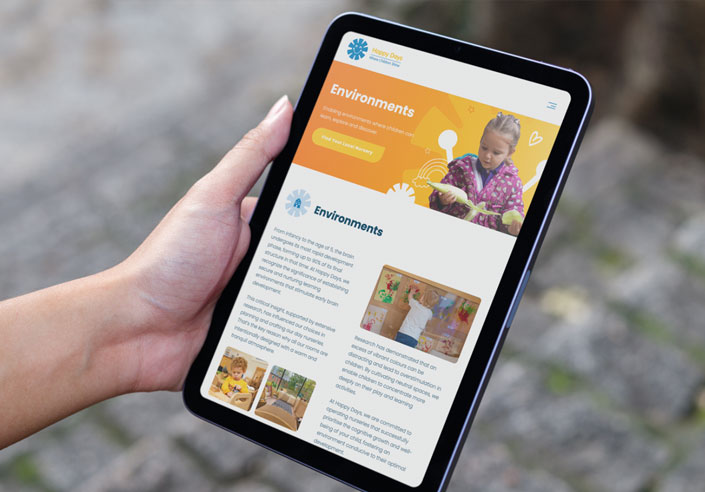In this post, we’ll cover the following:
Could you imagine suddenly losing all the data your business has been collecting via Google Analytics? It’s a scary thought – and we’d do anything to avoid that happening.
While this sounds like a nightmare for any data junkie, it may become a reality if you’re not prepared for this major GA update.
WHAT IS THIS MAJOR UPDATE ALL ABOUT?
Google has recently announced that their current platform Universal Analytics (UA), which has been running since 2012/2013, will be superseded by Google Analytics 4 (GA4) permanently from July 1st, 2023.
WHAT DOES THIS CHANGE MEAN TO YOU?
When GA4 becomes the main platform on 1st July 2023, your Universal Analytics property will stop tracking your website data and only historic reports will be available to view. At the end of 2023, you will lose access to Universal Analytics data completely.
It’s worth highlighting that the data from Universal Analytics (that will be collected until 30th June 2023) will not be passed through to GA4.
In a nutshell: If you don’t act now, you’ll have less time to gather website data once the change becomes permanent.
By creating a GA4 property now, you’ll be able to build up 1 whole years’ worth of Analytics reporting and ensure you don’t miss out on valuable insights.
WHAT IS THE DIFFERENCE BETWEEN UNIVERSAL ANALYTICS AND GA4?
GA4 has an updated measurement module that will allow you to produce more accurate reporting, based on events and parameters such as campaign, source, medium, term, and content.
Right, but what exactly is the difference?
CAPTURE EVENTS INSTEAD OF HITS
To start with, any interaction that’s captured is considered an event, therefore the previously known “hits” on Universal Analytics such as page view or social will now translate to “events”.
The events are now organised in four categories: Automatically collected, enhanced measurement, recommended and custom.
Let’s explain each category a bit further:
AUTOMATICALLY COLLECTED
These events are exactly how the name indicates – you don’t have to activate the events manually or write any code as it’s all automatic. These events can be the exact time someone visited the website or even the first visit to the website or app.
ENHANCED MEASUREMENT
This is an option that GA4 gives you to switch on that/which will provide an extra set of events that will be collected automatically. The good part? You don’t have to code these events and they’re quite useful – having enhanced measurement will allow you to collect events such as a click on a file download button on the website, the first time someone scrolls all the way down in the page, or a click in a link to drives traffic to another website.
RECOMMENDED EVENTS
These are the events that aren’t part of GA4, which means you can’t collect these automatically even if the enhanced measurement option is on. If the events are not in the automatically collected or enhanced measurement, you’ll have to check the recommended events, where you can find them and follow a guide to create the event and make it compatible with future GA4 releases.
CUSTOM EVENTS
We’d call these the “outsiders” – the events that don’t fall in the other three categories, and you’ll need to configure these events yourself. For instance, you can create a custom event to track menu clicks as this isn’t available in the other categories. Bear it in mind – Google doesn’t guarantee that these codes will be supported in the future! They recommend that you create a custom event only if you don’t see it in the first three categories.
HELLO DATA STREAMS
We’ll also say goodbye to “Views” as they become “Data Streams”. According to Google, “Data Streams” are:
“A flow of data from your website or app to Analytics. There are 3 types of data stream: Web (for websites), iOS (for iOS apps) and Android (for Android apps).”
Don’t make the mistake of thinking that a GA4 data stream is equivalent to a Universal Analytics view – the data streams are not a replacement for these. GA4 lets you connect your website’s URL to a data stream instead of connecting it to a view as it happened in Universal Analytics.
Also, differently to Universal Analytics, you can’t create a filter in a GA4 data stream. However, you’re able to set up a list of domains for cross-domain tracking, make a list of domains that you wish to exclude from tracking, and a set of rules for defining internal traffic.
NEW METRICS REPLACING OLD ONES
What about the metrics? We’re glad you’ve asked. Some of the metrics that you are already familiar with have been replaced with new ones. To name just a few:
- “Bounce Rate” now becomes “Engagement Rate”, which measures a session that spent 10 seconds or more on the website/app, viewed two or more pages or had a conversion event.
- Conversions will be measured differently – instead of being measured based on the configured goals for each view, with the new update the goals are based on the events that you send to the property.
CAN I SAVE MY DATA?
Good news: You can save your data, so no worries!
DON’T PANIC, WE’RE HERE TO HELP YOU TRANSITION!
We recommend that you begin this transition as soon as possible to get familiar with the new interface, but also to collect one year’s worth of data!
Does this all sound overwhelming to you?
Don’t worry, we’ll work with you to get ready for this change and help you understand how Google Analytics works. We can also run an audit on your website and set up an effective SEO strategy, taking into consideration the new benefits of Google Analytics.
Call us on 0121 355 8092 today or email info@edge-creative.com to find out more.
PS: Why don’t you pay a visit to our TikTok page and watch our informative (short but sweet) videos on this change?